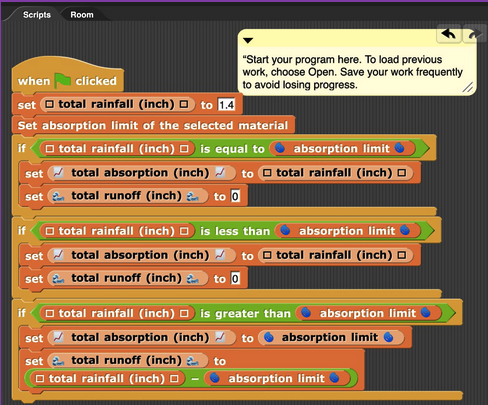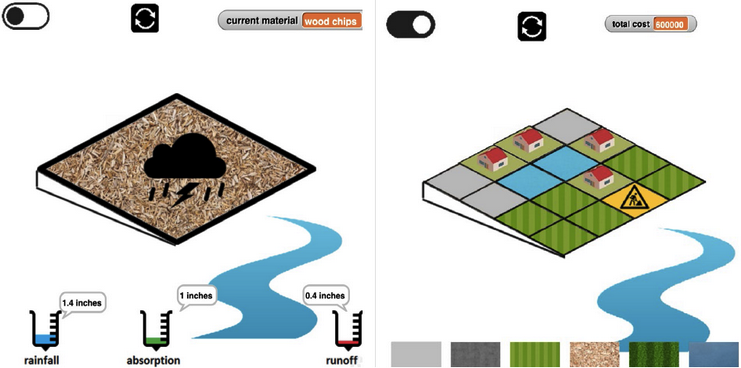SPICE incorporates C2STEM, a computational modeling environment developed by Vanderbilt University. Students use a block-based programming interface to develop a computational runoff model and use it to investigate the runoff phenomenon for different surface materials, and test engineering design solutions that may combine the use of different materials to construct a schoolyard. C2STEM is built using NetsBlox, a Snap! extension that supports the creation of custom programming blocks to provide students with a domain-specific modeling language (DSML). The DSML makes system variables such as total rainfall, total absorption by surface materials, and total surface runoff explicit for students. In addition to the domain-specific constructs are computational blocks that specify mathematical relationships (e.g., arithmetic, algebraic) and computational constructs (e.g. conditionals) to support model building. The underlying model is based on a conditional rule-based model that assumes each surface material has a fixed absorption limit; rainfall exceeding this limit runs off.
Students use the runoff model they develop to test various engineering design solutions for resurfacing the schoolyard with different materials to minimize water runoff and cost and maximize wheelchair accessibility. They are provided a choice among six surface materials. Each material has a unique cost, absorption limit, and wheelchair accessibility factor. The model computes the total runoff for a specified amount of total rainfall, the cost, and the wheelchair accessibility of each engineering design solution.